Advertisement
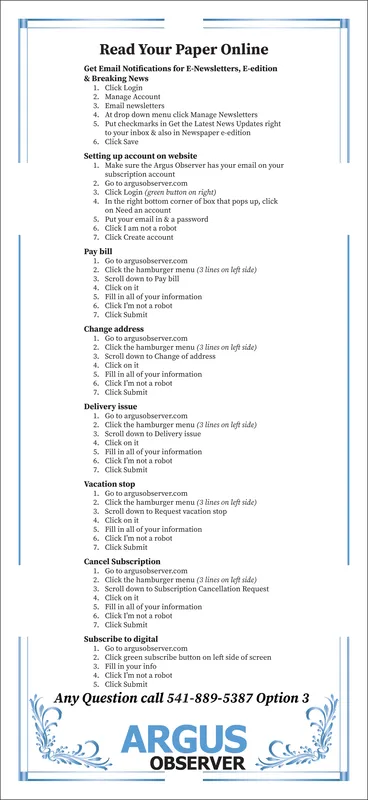
-
Published Date
September 20, 2024This ad was originally published on this date and may contain an offer that is no longer valid. To learn more about this business and its most recent offers, click here.
Ad Text
Read Your Paper Online Get Email Notifications for E-Newsletters, E-edition & Breaking News 1. Click Login 2. Manage Account 3. Email newsletters 4. At drop down menu click Manage Newsletters 5. Put checkmarks in Get the Latest News Updates right to your inbox & also in Newspaper e-edition 6. Click Save Setting up account on website 1. Make sure the Argus Observer has your email on your subscription account 2. Go to argusobserver.com 3. Click Login (green button on right) 4. In the right bottom corner of box that pops up, click on Need an account 5. Put your email in & a password 6. Click I am not a robot 7. Click Create account Pay bill 1. Go to argusobserver.com 2. Click the hamburger menu (3 lines on left side) 3. Scroll down to Pay bill 4. Click on it 5. Fill in all of your information 6. Click I'm not a robot 7. Click Submit Change address 1. Go to argusobserver.com 2. Click the hamburger menu (3 lines on left side) 3. Scroll down to Change of address 4. Click on it 5. Fill in all of your information 6. Click I'm not a robot 7. Click Submit Delivery issue 1. Go to argusobserver.com 2. Click the hamburger menu (3 lines on left side) 3. Scroll down to Delivery issue 4. Click on it 5. Fill in all of your information 6. Click I'm not a robot 7. Click Submit Vacation stop 1. Go to argusobserver.com 2. Click the hamburger menu (3 lines on left side) 3. Scroll down to Request vacation stop 4. Click on it 5. Fill in all of your information 6. Click I'm not a robot 7. Click Submit Cancel Subscription 1. Go to argusobserver.com 2. Click the hamburger menu (3 lines on left side) 3. Scroll down to Subscription Cancellation Request 4. Click on it 5. Fill in all of your information 6. Click I'm not a robot 7. Click Submit Subscribe to digital 1. Go to argusobserver.com 2. Click green subscribe button on left side of screen 3. Fill in your info 4. Click I'm not a robot 5. Click Submit Any Question call 541-889-5387 Option 3 ARGUS OBSERVER Read Your Paper Online Get Email Notifications for E - Newsletters , E - edition & Breaking News 1. Click Login 2. Manage Account 3 . Email newsletters 4. At drop down menu click Manage Newsletters 5. Put checkmarks in Get the Latest News Updates right to your inbox & also in Newspaper e - edition 6. Click Save Setting up account on website 1. Make sure the Argus Observer has your email on your subscription account 2. Go to argusobserver.com 3. Click Login ( green button on right ) 4. In the right bottom corner of box that pops up , click on Need an account 5. Put your email in & a password 6. Click I am not a robot 7. Click Create account Pay bill 1. Go to argusobserver.com 2. Click the hamburger menu ( 3 lines on left side ) 3. Scroll down to Pay bill 4. Click on it 5. Fill in all of your information 6. Click I'm not a robot 7. Click Submit Change address 1. Go to argusobserver.com 2. Click the hamburger menu ( 3 lines on left side ) 3. Scroll down to Change of address 4. Click on it 5. Fill in all of your information 6. Click I'm not a robot 7. Click Submit Delivery issue 1. Go to argusobserver.com 2. Click the hamburger menu ( 3 lines on left side ) 3. Scroll down to Delivery issue 4. Click on it 5. Fill in all of your information 6. Click I'm not a robot 7. Click Submit Vacation stop 1. Go to argusobserver.com 2. Click the hamburger menu ( 3 lines on left side ) 3. Scroll down to Request vacation stop 4. Click on it 5. Fill in all of your information 6. Click I'm not a robot 7. Click Submit Cancel Subscription 1. Go to argusobserver.com 2. Click the hamburger menu ( 3 lines on left side ) 3. Scroll down to Subscription Cancellation Request 4. Click on it 5. Fill in all of your information 6. Click I'm not a robot 7. Click Submit Subscribe to digital 1. Go to argusobserver.com 2. Click green subscribe button on left side of screen 3. Fill in your info 4. Click I'm not a robot 5. Click Submit Any Question call 541-889-5387 Option 3 ARGUS OBSERVER
